Story by HT Editor / September 7, 2021
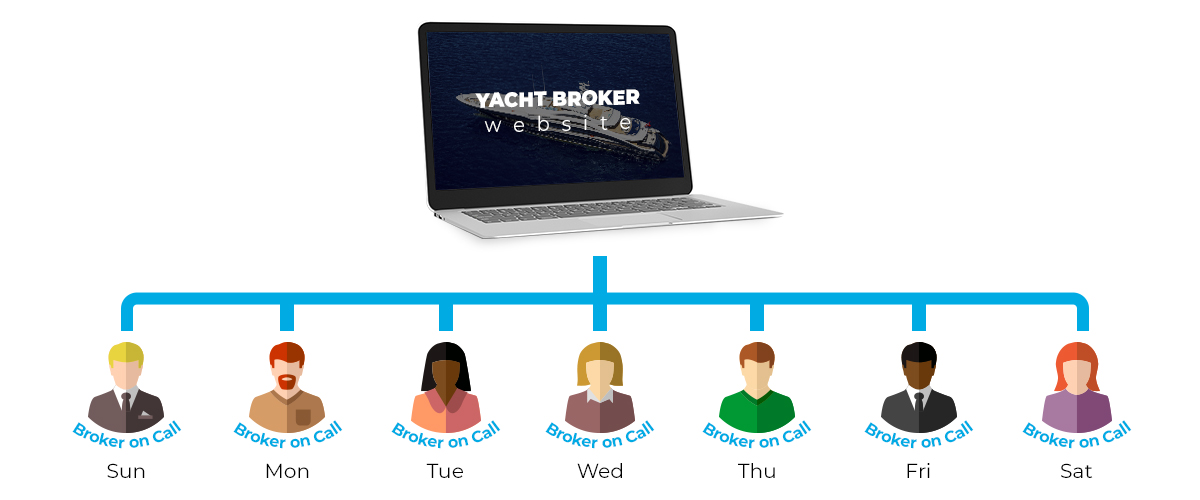
Every yacht brokerage is different and each manages the leads that arrives via their website in different ways. It is important that the website provides a way to channel leads to the right place. With HarborTech’s innovative Broker Management Tools, it possible to assign yachts to their appropriate contact, be is a particular broker, a central office contact, a third party CRM or all of the above.
Broker Management starts with the list of brokers and staff being loaded into your website via HarborTech’s WordPress-based management system.
Using HarborTech’s settings, leads can be assigned in the following ways:
The key to proper leads management is the ability to customize the way leads are collected and routed on your website. With HarborTech you have tremendous power and flexibility to control how your website leads are routed.
The cornerstone of our work is using the YachtWorld API to create customized display and search systems.
Using the HaborTech boat display system you enter data in one place - via your YachtWorld account. Our system then syncs to it, gets your data and creates a stunning display on your website - always up-to-date and accessible on any device.
Explore HarborTech Features